Why Media Outlets Need Advertising Workflows
February 2024
Streamlining the advertising process is a strategic necessity for digital media publishers juggling countless interdependent workflows.
A CMS typically stores and drives content to a website affording the user the ability to edit the textual content within it. A DAM, on the other hand, focuses on the storing, cataloguing and often process managing of media assets across an entire business and may even feed some to a CMS for publication. A DAM will typically include extensive metadata indexing and search capabilities along with services to derive additional digital formats from the source.
In our integrated digital world, ‘spoolers’ are often utilised to queue and trigger automated tasks. These have evolved over time from simple 'Hot folders' (find a file and do something with it) to 'digital 'to-do' lists for the system to work through. These automation ' kick-offs' are key to streamlining production processes and Papermule’s feature-rich implementation enables a broad variety of pick-up and trigger points
A directory (local, file server or remote) that’s monitored for the arrival and or presence of one or more files by a ‘spooler’ process.
You’ve commissioned a project and that team now need the content – it could be: the words, images and logos for an advert; the script, the backing track for a radio ad, images for a product release, the PDF for a newspaper ad. Copy chasing helps identify and manage this process by maintaining a production group's CRM and centrally tracking who’s asked for what and what’s been delivered so far. Features such as automatic templated emails, tracking and deadline management all come together to best identify and manage the communication process driven by a variety of configurable business rules and working practices.
Email has evolved greatly over the years and attachment sizes have scaled to keep pace with modern file formats and sizes yet for all its flexibility it brings as many issues to the table as it solves!
When you receive content you have an opportunity to engage with the sender – email simply doesn’t afford you this luxury, the mail’s written and the sent button is clicked and the message is thrown over the wall for you to catch. The opportunity for checks, balances and sender questions/approvals to be resolved are lost in the blink of an eye and the only way to re-engage becomes another disjointed email or phone call.
As a creative team, have content submitted via a web portal – where it can be checked, cropped, scaled and verified; here you can engage in real-time with the sender and reject non-compliant content; here you can capture and catalogue the content with often vital extra metadata while also providing and gaining acceptance on any necessary T&C’s (such as copy write information!)
When the volume of content and team size outgrow a simple local file server and searching for, versioning, replacing or finding where a digital asset has been used becomes difficult you need a DAM. File servers are great but are hugely restrictive in the folder structures they can portray and the additional metadata they can store. More importantly, there are difficulties in making a file server searchable or giving it the ability to maintain the relationships between the assets themselves. Think about how you might track the use of a picture or logo over the last 3 years using just a file server. A DAM solution typically hides the storage structures and presents an asset-based view of projects, collections or related assets and opens up an array of ways to search for and investigate its previous usage along with managing extensive metadata attributes. Where did it come from, when, who approved it, where it's been used etc should all be easily answered questioned from a reputable DAM system.
Time and Money! DAM’s save users huge amounts of time trying to find, share, process and reuse often expensive digital assets. Being able to see an asset's history, ownership (rights management) and previous usage without having to trawl through many folders or other tracking docs saves not only money but staff frustrations and time! Financially, being able easily to identify and reuse previously purchased digital assets rather than constantly re-purchasing is also very savvy!
Digital Workflow is a sequence of software actions that replaces roughly equivalent manual or paper-based processes. Think simply about how one or more computer actions when strung together can replace the manual actions needed by a human. Often these digital workflows queue specific individual actions for human users, such as approval reviews – these queues ensure nothing is missed and the human interactions remain focused on the task at hand.
Absolutely! Whilst Papermule’s DAM can store any digital file it works particularly well with a variety of creative applications but especially Adobe’s suite and InDesign. InDesign extensions help automate many human processes and provide integrations with other Adobe applications like InCopy. Papermule’s InDesign extension will ensure layouts are created to spec and content exported correctly without human intervention or input.
Simply put an Ad planning System helps publishers decide where to place advertisements in a product and ensure that all sold ads reach a page. Ad planning at the national level with regional variants, with editorial/ad ratios and revenue targets to achieve, adds a whole next level of complexity. Separating planning and production also means editorial can be working on pages while commercial concentrate on where the ads go without treading on each other's toes!
Display and Classified are very different beasts when it comes to planning and Papermule’s solutions allow you to work these sections independently or as a combined presentation. Working these individually becomes more commonplace with larger classified sections.
Yes, you can reserve space for, and create editorial containers within the Papermule solutions.
Yes, MediaPlanner will ensure option or flex bookings appear once on one of the optional days sold.
Papermule’s MediaPlanner solution produces a variety of data output formats. These formats can drive a variety of editorial platforms, Papermule’s InDesign extension or indeed output finished PDF pages paginated within Papermule’s ADDESK.
Yes, Papermule’s ADDESK supports a pagination engine able to ingest plan data and output finished PDF pages to a destination or workflow of your choice.
Yes, we can provide solutions that are entirely hosted using Amazon's AWS infrastructure but we’ll also do the usage analysis and provide costings for on-premises as well since hosting large volumes of creative assets for prolonged periods in the cloud and the incurred data transfer charges can often outweigh the on-premises costs.
Our Java-based DAM engine provides a feature-rich web-accessible solution hosted on a Linux O/S. The client is entirely web-based and uses a mix of HTML, JS, JSON, and XML. Integrations are typically achieved using a mix of API and feature-rich Perl modules.
Server side we use Linux with support for client access from Mac, PC and Linux platforms running the most common web browsers inc. Chrome, Edge and Safari.
Yes. We support not only Active Directory but a variety of other authentication methods and platforms including OKTA.
Our default database is MySQL however we have many installs at companies where we support Oracle, MS SQLServer and Sybase.
All our solutions are accessible from a WEB client with the exception of MediaPlanner which still also supports a think PC Client. Our philosophy since 2003 for all our development has been web-only making the interface well thought out and not an 'add on'. We support the most recent browser versions on Mac, PC and Linux
Yes, we’ll build and support any solution under a SaaS agreement with it being either based on-prem or ‘in the cloud’. Our staff are AWS accredited and we utilise AWS for all off-prem SaaS solutions unless the customer wishes to provide their own instances in another cloud environment.
We’ve worked with many pdf preflight engines over the years including Asura, PitStop, Twist and Callas.
As a Callas reseller, our preference is Callas but we appreciate investments customers make and often integrate pre-existing solutions behind our own.
Yes, Papermule’s DAM has a number of API access calls and others are added often on a project-by-project basis. The ADDESK implementation of our DAM also features extensive API access via the publicly accessible PADN project.
Yes, regionalisation is a key feature and complex aspect of the Papermule planning solutions. We support both the concept of inheritance (one ad shape with different content in different regions) and also regionally split plans

Book a meeting with Mike to discuss:
.webp)
.webp)
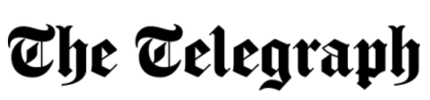
Streamlining the advertising process is a strategic necessity for digital media publishers juggling countless interdependent workflows.
Implementing a self-service advertising platform can transform submission management for your publication, enabling advertisers to submit and manage their ads through an online portal directly. Read on to learn how this will benefit your publication business.
Digital assets refer to any item of content created and stored electronically and owned by a company or its customers, so for modern newspapers, this can include written articles, images, videos, audio files, webpages, documents, and adverts, often extending to a huge and varied asset base.