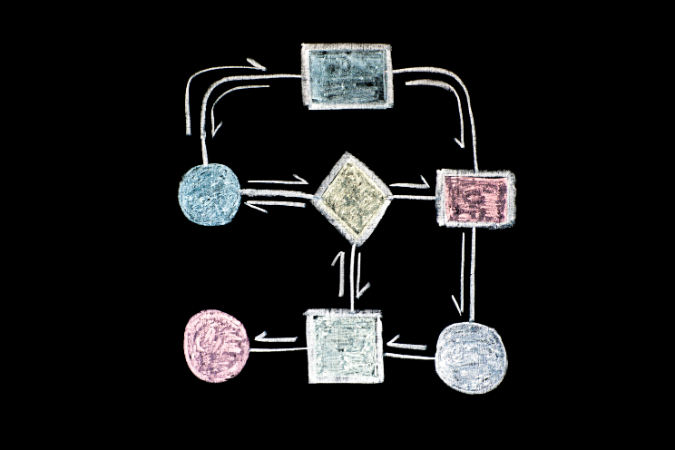
What Is The Digital Asset Workflow Journey?
All Digital Asset Management (DAM) software platforms use an in-built sequence of content management steps or tasks, each organised and automated using digital tools to accomplish a specific business process. This is the essence of a digital workflow and can include anything from asset creation to life-cycle management, rights management compliance, and metadata extraction and indexing.
A digital workflow in digital asset management aims to streamline and automate the labour involved in repetitive tasks, saving production teams time and money, reducing the potential for human error, increasing efficiency and freeing staff to focus on more strategic and higher-value tasks.
A digital workflow will often encompass several departments, stakeholders, or teams, each with its own tasks to complete within the sequence. The software ensures that each task is presented to the right person at the right time and that full visibility is achieved over the process, making it smoother and more efficient.
Digital Asset Management Workflow: Step By Step
Typical digital asset management workflows usually include the following steps:
-
Asset Creation: This is the first step of the journey, in which digital assets are created, including written articles, documents, photos and images, videos, presentations, advertisements, and so on.
-
Asset Ingestion: The created assets are uploaded or imported into your DAM platform. This step often includes automatically extracting metadata from the assets, adding metadata tags to newly uploaded files and starting the initial audit trail of who, where, when, etc.
-
Metadata Management: Metadata is a mix of internally stored data within the digital assets normally in EXIF, XMP, IPTC data formats and information intuited from processes and processing such as when it was imported, who delivered it etc. Understanding what data to keep and how to standardise vocabulary, values and any taxonomies specific to the data in hand is extremely important. There is little point in ingesting images that you need to be able to find based on “what it’s of” if there’s no title, description or keywords available! Ensure you know how you want to find and use your assets and create an appropriate data management strategy.
-
Organisation and Presentation: Consider digital assets stored in a DAM as simply being in a huge single bucket and that their organisation and presentation are driven entirely by the underlying database and its ability to present assets matching specific criteria. The presentation can range from ‘search results’ to what users perceive as ‘navigable folder structures’ or ‘collections’. The magic that a DAM brings here is the ability for assets to appear in multiple simultaneous places and the dynamic way in which assets appear and disappear from these based on things such as ‘status’, ‘dates’, or other metadata. Jobs may appear in task lists for ‘Approval’ while simultaneously existing as ‘Jobs by customer’, ' work by publication date’, or even ‘by team’. This ability ensures that tasks aren’t missed and that users have multiple ways to find and use content without knowing a name or reference to find the task at hand.
-
Storage, Retention and Purging: DAM platforms typically hide the physical storage from users and provide various management features. This can include duplicate file detection, versioning, retention policies, and purging features. Whilst storage is relatively cheap, keeping every asset forever is a false economy – purging need not be an all-or-nothing approach with many DAMs offering ‘thinning’ to remove drafts for the version history once a project is complete leaving ‘enough’ behind but without the iterative steps originally take to produce it saving storage and ‘clutter’.
-
Search, Task and Retrieval: A good DAM platform will provide a range of sophisticated search and presentation features that allows users to quickly and easily search for, retrieve, and undertake a variety of tasks on a given asset. Tasks range from selecting and collecting assets like images for a brochure to checking out for creation or editing in leading applications like InDesign/Photoshop to online approval, release, or distribution for publishing. This is all facilitated by efficient metadata management, resilient, highly available secure cloud storage, and an intuitive and user-friendly interface.
-
Collaboration And Approval: Team members and stakeholders can collaborate on assets through the DAM interface, edit assets, make revisions, upload additional assets, and obtain approvals, ensuring checks and measures are adhered to and quality maintained. Centralising communication and workflow progress through the interface provides constantly accurate task lists and progress while saving considerable time on back-and-forth email communication and improving stakeholder visibility.
-
Distribution And Publishing: Once approved for publication or distribution, assets can often be distributed or published automatically from the DAM platform, e.g. to an editorial platform, a news or product website, a social media or advertising platform, etc.
-
Tracking And Analytics: From tracking IP rights to asset usage, DAM platforms can greatly help. Ensuring you can reuse assets without incurring further costs or being able to repeat a previous job easily are key aspects of a DAM. The ability to provide a broad range of analytics from who did what and when through to production statistics enables working practices and approaches to be reviewed and optimised based on analysis rather than hunches!
-
Lifecycle Management/Reuse: Whether you’re creating an ad for a daily newspaper or an annual product catalogue, the creation and associated assets have a meaningful lifespan. Over time, assets may be updated, versioned, repurposed, archived, purged or deleted. A good DAM workflow will streamline and automate the tasks associated with life-cycle management, providing duplicate file detection, versioning, retention policies and purging and deletion features that ensure your assets remain useful, relevant, and compliant.
-
Governance And Compliance: Many aspects of digital asset management fall under the remit of data protection, privacy, copyright, and other laws, as well as industry regulations and internal company policies. An efficient workflow will build legal compliance into the asset management process, ensuring that all relevant laws and best practices are followed.
Book A Free Consultation
To learn more about Papermule, our leading digital asset management software system and workflow solutions for print and digital media products, please click here to arrange a free, no-obligation consultation.
Image Source: Canva



